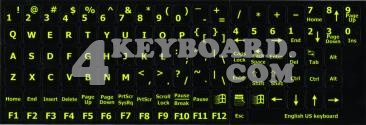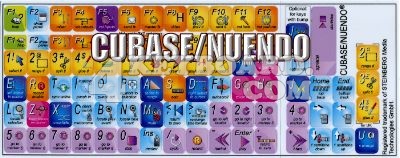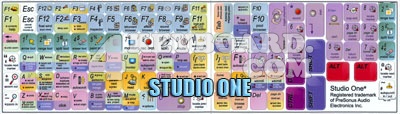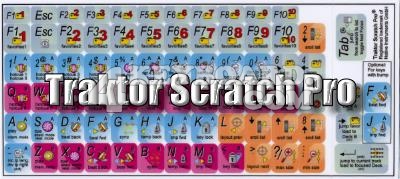Customizing this modern day tool is a inexpensive easy option to make your life easier. For just a few dollars that won’t stretch your budget like some of the other gadgets out there today, you can create a keyboard suited to a number of a different special uses with keyboard stickers.
Here’s just a few things that keyboard stickers do:
- Keep your keyboard looking new. You sit in front of it day after day and after several weeks or months of use it can start looking worn. A new set of keyboard stickers is often just the thing to freshen up the look of your keyboard and your spirits.
- Allow you to add additional characters. With the right stickers you can create a host of different shortcuts for specific software or even other languages. Adding keyboard stickers is all about convenience. Remember that you can take these stickers off at any time. They’re useful but not permanent.
- They are cost efficient. You could get a keyboard cover that could do some of the same things but you’ll need to open up your wallet. Covers often cost twice as much as the stickers. Many countries have a recycling fee to exchange the keyboard that’s the same as a set of keyboard stickers.
- They save space. Software companies are notorious for releasing new updates constantly. Why go through all the trouble of getting a new keyboard or keyboard cover each time when keyboard stickers are just as good? Remember here that a custom editing keyboard can run you as much as $200 and you’ll still need to try to stay ahead of the updates. With stickers, you wont need to have a closet full of outdated keyboards. Unless you want to. With the money you’ll save on the keyboard stickers, you’ll be able to afford more than one keyboard if that’s what you want.
The different ways that keyboard stickers make your life easier is virtually endless. You need to be aware that as fast as technology moves, designers haven’t been able to come up with a keyboard that can keep pace like keyboard stickers can. Keyboard stickers move with the changing times to help you adapt to new software quickly.
For the price of a cup of coffee (that’s what a set of these stickers costs) you can even get a new set of language stickers and keep using that same old keyboard you know so well to learn a new language. You can even teach your child to type with the right set.
Only High Grade Vinyl Is Good Enough

 Remember that the keyboard stickers we supply are top notch. Only high grade vinyl is good enough for our clients and we only buy from internationally recognized manufactures like Avery and Orafol.
Remember that the keyboard stickers we supply are top notch. Only high grade vinyl is good enough for our clients and we only buy from internationally recognized manufactures like Avery and Orafol.Our keyboard stickers are designed to make your life easier and they are tough but easy to apply and they’ll stay put until you want to remove them. We’re constantly designing and producing new lines to satisfy your ever changing needs, and quality and design are the foundation that we build on to serve you better.